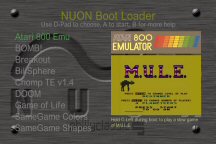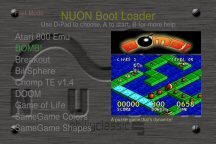| About DSI |
| Staff |
| What's new |
| News archive |
| Atom feed |
| Video blog |
|
Games |
|
Yaroze Classics 2006 - NUON DOWNLOAD (3.8 MB) FEATURING KATAPILA INVS BREAKDOWN |
|
Decaying Orbit OFFICIAL SITE 2004 - NUON v1.0 DOWNLOAD (993 kB) 1999 - PSOne DOWNLOAD NTSC (515 kB) DOWNLOAD PAL (516 kB) |
|
Chomp mods v1.4E TOURNAMENT EDITION 2002 - NUON DOWNLOAD (573 kB) SOURCE CODE (691 kB) SUBMIT HIGH SCORE LEVEL EDITOR HOW-TO |
|
Mega-Gun 1988 - C64 DOWNLOAD (19 kB) |
|
NUON Games & Demos 2005 - NUON PURCHASE |
|
Utilities |
|
NUON Tools HOMEBREW SDK DOWNLOAD (32 MB) AUTHENTICATION TOOLS DOWNLOAD (39 MB) |
|
SDK+more LINK (torrent - 204 MB) |
|
libsprite2 2002 - NUON DOWNLOAD (30 kB) |
|
libsynth2 2004 - NUON DOWNLOAD (1.1 MB) |
|
Boot Loader v4.0 2006 - NUON DOWNLOAD (3.6 MB) SOURCE CODE (6.4 MB) |
|
Nuance SOURCE CODE (16 MB) |
|
Info |
|
Burning Tips HOW TO BURN A NUON HOMEBREW TO CD-R |
|
|
|
Links |
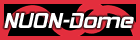   |
Internal Link
(opens in same window)
External Link
(opens in new window)
Broken Link
(likely 404 error)
|
|
Hit the link on the left for the latest binary or source.
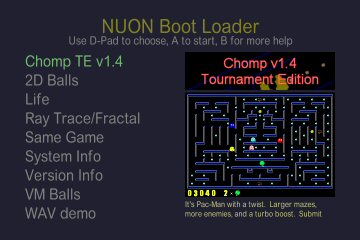
What's it do?
The Boot Loader allows you to place several NUON applications (called "apps" from here on) on a CD-R and presents you with a menu from which to select the one to run. These can be homebrew games like Breakout or Chomp, applications like the jpeg viewer, or demos such as the ones found in the NUON SDK.
The impetus for its creation came about when Kev from NUON-Dome mentioned burning some discs to give away at the 2004 Philly Classic. Rather than burning separate discs for each game I figured it'd be nice to have them all on one.
Coding started January 26, 2004 with v1.0 released on March 8, 2004.
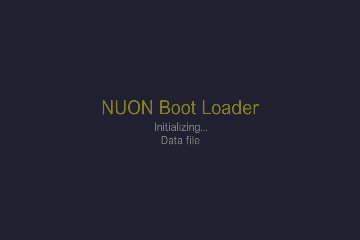
How to use
Upon startup the Boot Loader will scan the disc for certain files that tell it what apps are available. It then scans the app directories to look for supporting files such as title & description text and screenshot images. The Boot Loader constructs the menu that the user navigates with the d-pad.
When a new app is highlighted its information is displayed on the right half of the screen. This is loaded off the disc the first time the app is selected.
Press the A button when you have selected the app you wish to load. Some apps have introductory screens that get displayed. These may show you the button layout for the app, text describing how to use the app, or other information. Pressing B at this screen will return you to the Boot Loader. Otherwise press START to load the app. If no introductory screen is available for the app then it will load immediately.
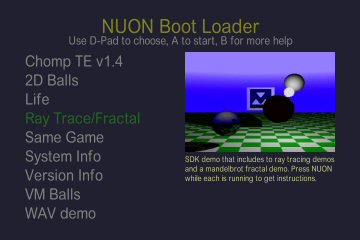
Disc creation
Want to create your own Boot Loader disc with your own selection of apps? It's simple to get it up and running. Simply edit the 'applist.txt' file to list all the app directories you want to include.
When you burn the disc you'll need the Boot Loader 'NUON.CD' file in the root along with your 'applist.txt'. Then put all your apps in their corresponding subdirectories. The executable must be named 'cd_app.cof'. This file is produced during the standard SDK compilation sequence.
See the included README.txt for full instructions.
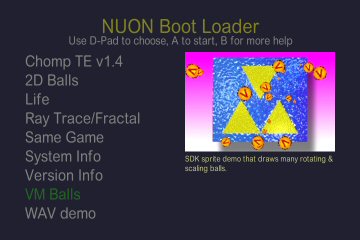
Customization
The Boot Loader is very customizable. You can change the colors of the background and text, the font sizes, the text strings, and other aspects of the display.
You can also save your own custom settings in a separate file so that they get used with every Boot Loader that you burn, regardless of who distributed it. Got a large screen TV? Crank down on the font size so you can see more stuff at once. Don't like the text color? Change it!
Again, See the README.txt file in the distribution zip to find out how to do this.